Welcome GuestShow/Hide Header |
|---|
Welcome Guest, posting in this forum requires registration. |
|
|
Forum » Polargraphs » General » How to use Trace tab in controller?
| Pages: [1] |
 Author Author |
Topic: How to use Trace tab in controller? |
|---|
| Guest |
|
|||||||
| kongorilla |
|
|||||||
| sandy |
|
|||||||
| kongorilla |
|
|||||||
| Guest |
|
|||||||
| Pages: [1] |
Version: 1.0.34 ; Page loaded in: 0.042 seconds.
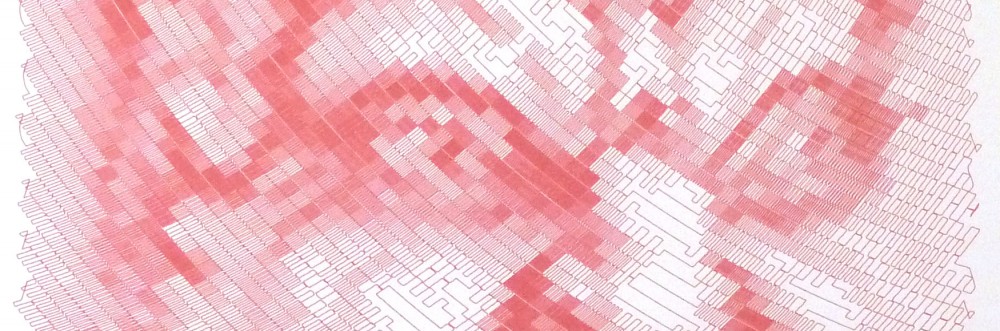
 How to use Trace tab in controller?
How to use Trace tab in controller?