You are not logged in.
- Topics: Active | Unanswered
#1726 Re: Bug Reports » nanoDLP crashed » 2016-04-01 18:46:54
It currently does not support palleted color space. I will add it with next beta release.
Remove your mask file manually. Connect through putty type following command.
sudo rm /home/pi/printer/public/plates/mask.pngMeanwhile you can convert your mask file to RGBA color space and use it.
#1727 Re: Announcements and Releases » Latest build changelog » 2016-04-01 10:32:34
Build #1115:
Feature: Paint and Extrude!
Feature: Create plate from single image
Feature: Debug info exporter on tools page
Feature: Projector power cycle options
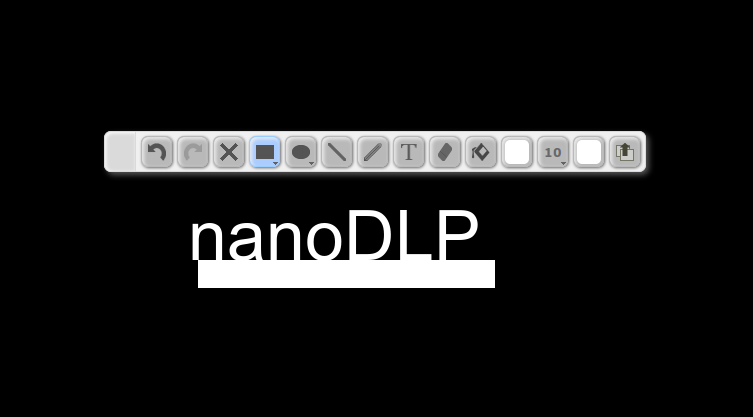
#1728 Re: Announcements and Releases » Latest build changelog » 2016-03-30 10:35:32
Build #1106:
Feature: Absolute positing support on z-calibration page
Feature: Storage expand from interface
Feature: Program crash recovery. Will stop printer on the most of issues instead of crashing
Change: More on screen helps
Bugfix: Autostop infinitive run
#1729 Re: Help and Support » Distro/change button question » 2016-03-29 20:04:21
it will be remembered.
#1730 Re: Help and Support » Distro/change button question » 2016-03-29 18:32:58
Please, run following command from terminal and restart. let me know if it is working.
sudo cp -f /home/pi/printer/distro/muve3d/opt/db/* /home/pi/printer/db/#1731 Re: Help and Support » positioning mode » 2016-03-27 16:40:21
To set position on RAMPS absolute positioning is required.
But more movements, they do not have any difference.
You need to patch your firmware. Currently you can use patched marlin and grbl firmwares.
#1732 Re: Help and Support » Z lift speed v Z lower speed » 2016-03-26 20:41:28
John,
nanoDLP supports three speed:
Max speed, outside of speed
Min speed, during print
Slow section speed, resin level speed to counter vacuum force
All are available as [[ZSpeed]] variable to use in gcode boxes.
But for gcode boxes, you do not have any limitation.
You can set z speed through Fnnn.
eg.
G1 Z0.1 F1500
Also using conditionals you can set different speeds for different layers.
For more information on gcode visit http://reprap.org/wiki/G-code#G0_.26_G1:_Move
#1733 Re: Help and Support » exposure time ranges » 2016-03-26 20:24:55
Very interesting. have not seen this one.
Do you think it will be useful addition to dimming?
We already have such function on calibration printing. Have you seen it?
But for plate printing I believe our rendering engine need major update. I will try to get couple of opinions on the feature.
#1735 Re: Help and Support » exposure time ranges » 2016-03-26 15:53:09
Thank you Mandreas,
Can I ask you how it could be useful? Is there any resin which could be cured in such wide range?
#1736 Re: Help and Support » Print file from USB » 2016-03-26 15:45:07
Where is your flash mounted? /media/usbn?
#1737 Re: Help and Support » Acer P1500 connection » 2016-03-25 22:21:39
Usually you can only send command through RS232.
#1738 Re: Help and Support » Print file from USB » 2016-03-25 18:59:32
jeff,
It is correct, it is a softlink. Could you send output of this command too?
ls -la /media/usb0And screenshot from "add from usb" page
#1739 Re: Announcements and Releases » Latest build changelog » 2016-03-24 21:33:20
Build #1089:
Feature: On screen help
Feature: Merged all distributions / Distribution change feature
Feature: Hidden setup customization feature for 3d printer manufacturers
Bugfix: Manual camera button does not work
Bugfix: Block active plate during printing
Bugfix: Raspian desktop skip rc.local
#1740 Re: Help and Support » Print file from USB » 2016-03-24 16:34:03
Could you post below command's output too?
ls -la /media/usbActually it looks like kind of bug to me, maybe we do skip some filenames or etc.
#1741 Re: Help and Support » Problem with installing nanodlp » 2016-03-23 22:06:24
It looks fine. Have you gone the projector settings?
Comment out hdmi_pixel_encoding=2 line on /boot/config.txt file. See if it makes any difference. Also play with tvservice command with different settings to see if you could get correct image.
Also remove/add disable_overscan=1 command to see if it improve things.
#1742 Re: Help and Support » Problem with installing nanodlp » 2016-03-23 21:24:28
What kind of commands?
Try tvservice command to check current resolution, maybe there is a problem with resolution.
https://www.raspberrypi.org/forums/viewtopic.php?t=5851
#1743 Re: Help and Support » i2c 2x16 lcd support » 2016-03-23 17:47:47
It is i2c controller. See if you could find LCD's controller.
#1744 Re: Help and Support » Print file from USB » 2016-03-23 17:44:10
Make sure usbmount has been installed by typing below command on terminal.
sudo apt-get install usbmountIt list files on /media/usb folder. If the problem persist, please, attach result of command below.
ls la /media#1745 Re: Help and Support » i2c 2x16 lcd support » 2016-03-23 12:21:48
Do the sample on their website worked on your unit? http://www.selloutsoon.com/albums/docum … IC1602.zip
Do you know if it use HD44780 or its a different controller? I am not familiar with these controllers but maybe different initialization codes are acceptable in different conditions.
nanoDLP returned error just after initialization code, so most probably it is due to rejection of initialization code.
#1746 Re: Help and Support » i2c 2x16 lcd support » 2016-03-22 22:34:23
Initialization bytes are quite different. Usually majority of these matrix LCDs are based on Hitachi HD44780 controller.
On their website it says address is 0x32 and not 0x27
http://www.sainsmart.com/new-sainsmart- … ga-r3.html
Again I have downloaded zip file on the website and init code is same as ours as it written for Hitachi HD44780.
#1747 Re: Bug Reports » Take Photo Button » 2016-03-22 21:58:35
Thanks, fixed. I will update beta version in couple of days.
#1748 Re: Feature Requests » Profile Export - Implemented » 2016-03-22 21:53:03
Are you sure it has not modified afterwards?
It is not valid json format.
This line
"ShieldAfterLayer": "M280 P2 S140"Should be changed to
"ShieldAfterLayer": "M280 P2 S140",#1749 Re: Help and Support » Problem with installing nanodlp » 2016-03-22 19:01:13
Have you tried changing baud rate? If ls /dev/tty* bring up additional item, the most probably your adaptor is compatible with linux.
Maybe it is a overscan issue. Checkout this guide http://elinux.org/R-Pi_Troubleshooting# … D_monitors
#1750 Re: Feature Requests » Profile Export - Implemented » 2016-03-21 21:58:27
Import profile add a new item and would not overwriting old ones.
I have tested this feature on tip and its working. Could you share the exported profile?