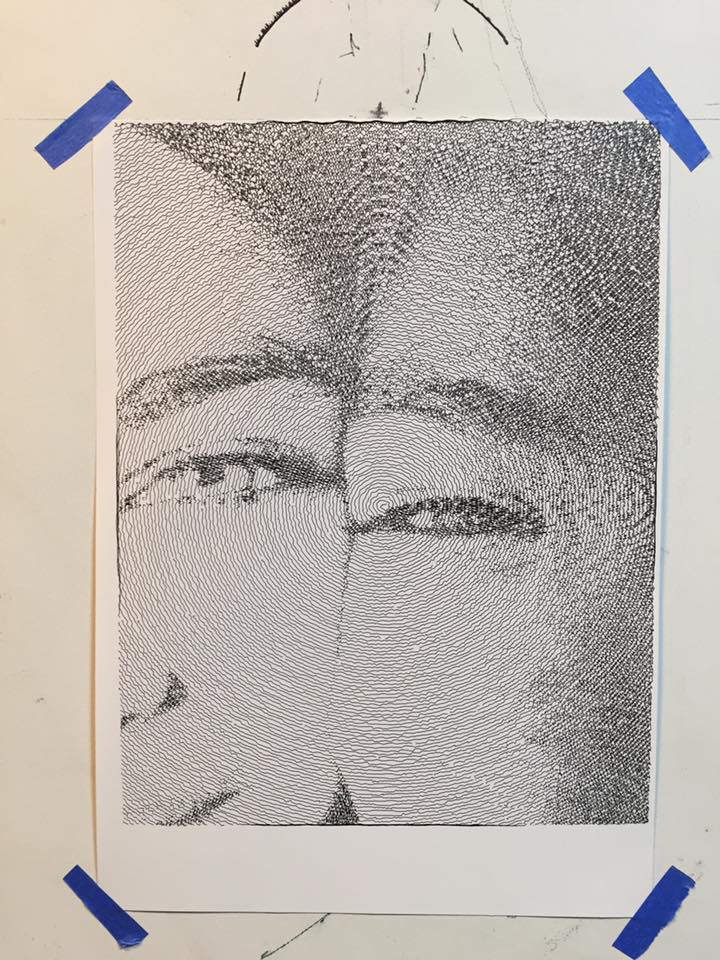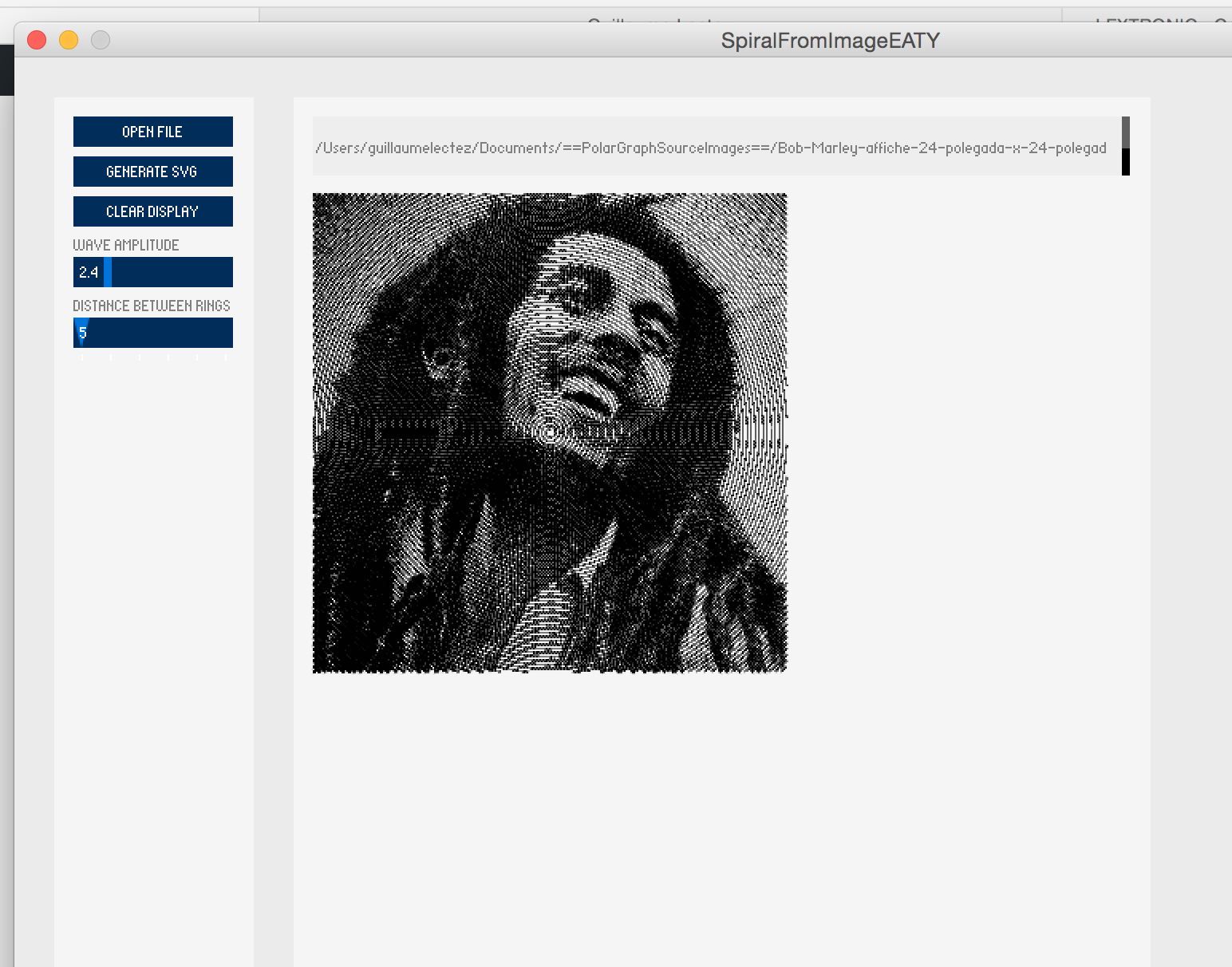Welcome GuestShow/Hide Header |
|---|
Welcome Guest, posting in this forum requires registration. |
|
|
Forum » Polargraphs » Drawing techniques » Norwegian Pixels Sketch
| Pages: 1 [2] |
 Author Author |
Topic: Norwegian Pixels Sketch |
|---|
| alpal |
|
|||||||
| krummrey |
|
|||||||
| MrAlkoFigh- ter |
|
|||||||
| davefromsh- effield |
|
|||||||
| hashampers- and |
|
|||||||
| krummrey |
|
|||||||
| sandy |
|
|||||||
| hashampers- and |
|
|||||||
| sandy |
|
|||||||
| hashampers- and |
|
|||||||
| krummrey |
|
|||||||
| hashampers- and |
|
|||||||
| sandy |
|
|||||||
| EATYone |
|
|||||||
| EATYone |
|
|||||||
| EATYone |
|
|||||||
| EATYone |
|
|||||||
| Alexey |
|
|||||||
| Pages: 1 [2] |
Version: 1.0.34 ; Page loaded in: 0.05 seconds.
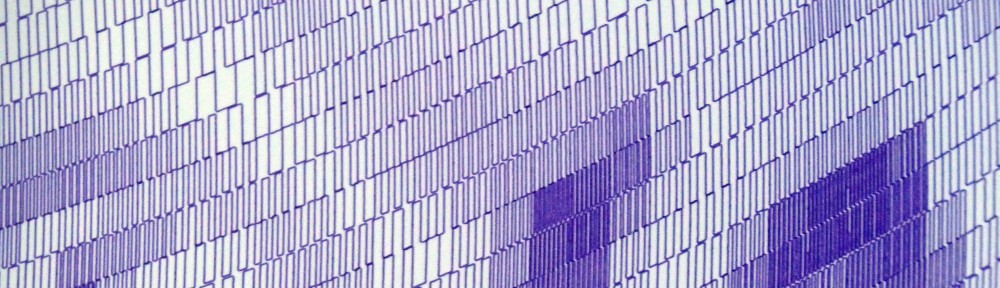
 Re: Norwegian Pixels Sketch
Re: Norwegian Pixels Sketch